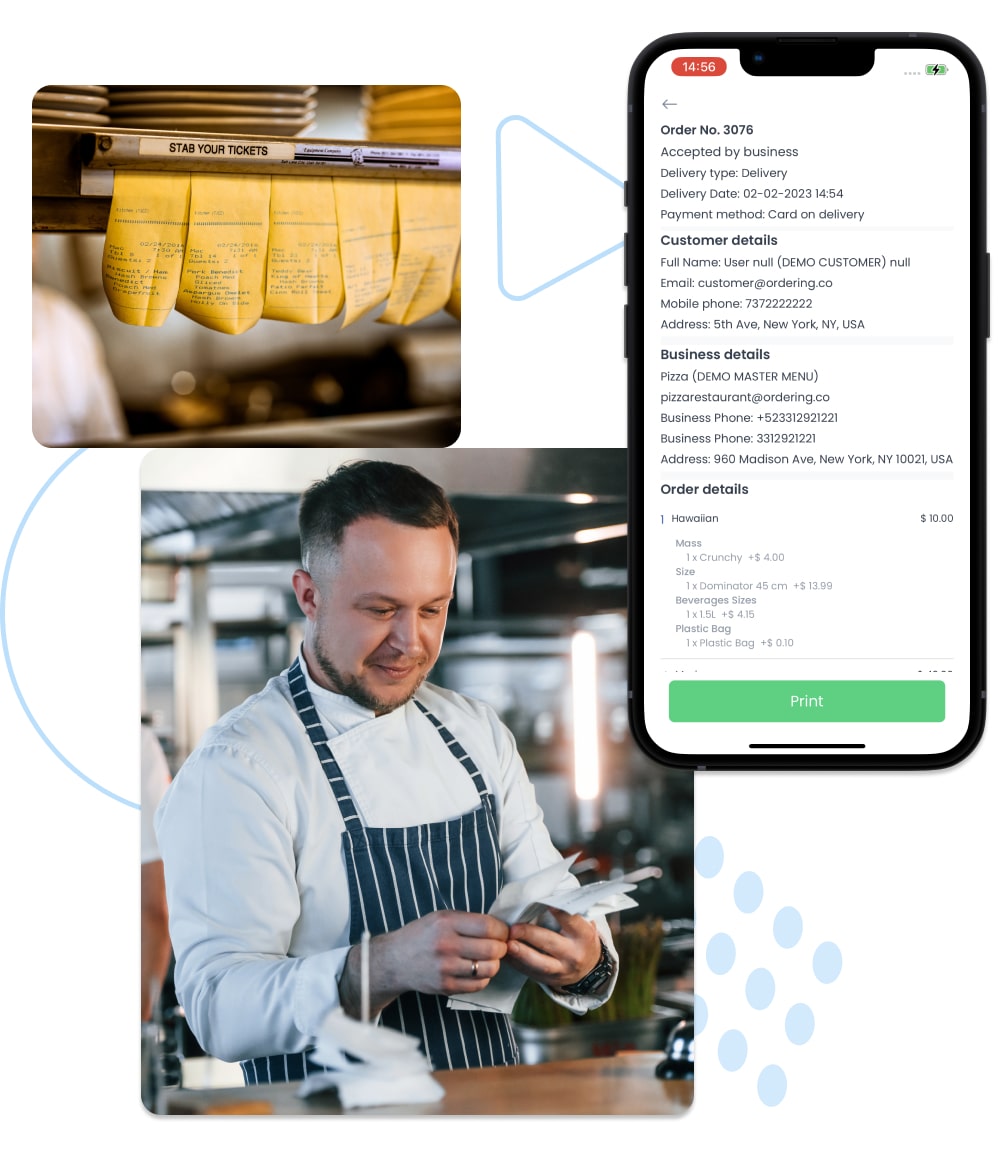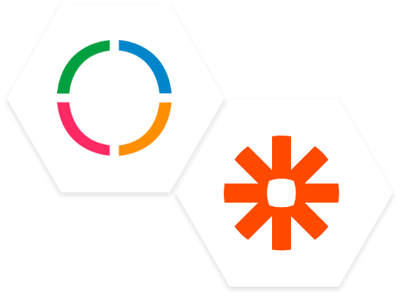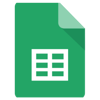Not a single order will get missed.
Get notifications, emails, prints& more!
Where can I see my orders? Easy
You have over three ways to find this out; let us explain a little more.
Use the power of your Orders Manager
On your Orders dashboard, you can see all the incoming orders; the platform will inform you in a push notification inside the order manager panel whenever there is a new order.
Notifications all day long in all your apps
On Your Ordering App, Business App, Delivery App & Single Business App, keep track of all the incoming statuses; all you need to do is tap on the order and follow up.
Are you looking to give your customers a better User Experience?
Check how your customers will get informed about their order being close to arriving →
Push Notifications in your Delivery Dashboard
Now you can see all the status of the orders with fancy push notifications on your Delivery Dashboard, no order will get missing, and the delivery will get done correctly.
Fax
With all the technology nowadays, you can convert your PDF orders into fax sheets and search for an Email To Fax Application; this can be done thanks to our Zapier integration.
GRPS Printers
With the GPRS printers integration, you will be able to see the Orders in a paper; sometimes this can be very helpful for those in the kitchen.
SMS
Get SMS in your devices in the most natural way possible and get everything under control from your device. This can be done thanks to our Zapier integration.
Zapier + Ordering
More than 5,000 apps are already there for you to use in your Ordering Platform to get things done, Analytics, Finances, and Reports & like 5,000+ more to go.
Slack
For TeamWork Interface
Trello
The Best Management
Google Sheets
Paperwork Online
Google Cloud Printers
To Print Anything
Get started today, and connect your favorite printer in your stores.